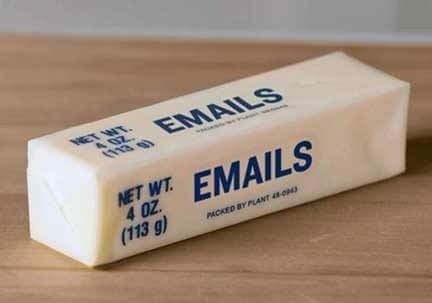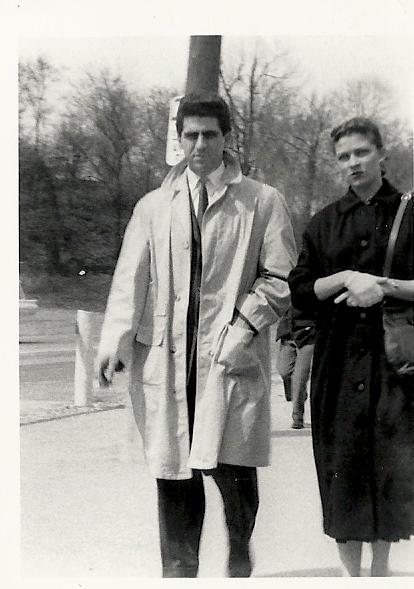So here is a slow softball for one of our forum computer wizards to hit out of our solar system. My question is how do you add a picture to post in this software version of X4?
My success has been spotty to non-existent. When I pull up the insert/edit image utility, the first thing is "source". I get that is where the picture is somehow inserted. But the mechanics elude me. I have pictures on a removable disk that I save and usually use. Please teach me. Thanks.
BTW, if there is a thread on this subject, I looked for it but did not see it.