IC might prefer bareback riding the horse however.
quote:Originally posted by DurangoDoug: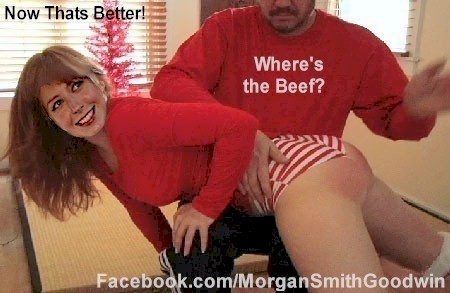

cool shirt


I always forget how to post a pic. Anyway, nominating Abby Martin of RT. I think she is gorgeous


Winner. Close it down.
Get some glue. Apply liberally to the back of the picture. Stick it on your monitor.

![]() It's not working
It's not working ![]()
Hyuna Kim



Please stop being a gigantic pussy.
Get some glue. Apply liberally to the back of the picture. Stick it on your monitor.
Commie, pinko freak. A real 'murican only uses a conservative amount of glue after driving 40 miles in his SUV to the store while complaining about gas prices and the financial resources of Middle-Easterners.
I could definietly get behind Deborah Ann Wohl for the prize.
Again, stop being a gigantic pussy. The ban function, as you'll soon find, is quite similar to the old place. Below is an annual nominee from C-Boy...Rosario Dawson...

Well, I am bummed that no one has told me how to do this.
I really want to add a picture.



In step 2 you don't necessarily need to use a image hosting site you can just right click on most online images and select "Copy image URL" (I use Chrome). Paste that URL into the "Insert/edit image" box.
In the reply window, look for the image to the the left of the smiley face (Insert/Edit image), click it and it opens a new window. Paste the website in the image URL box (first one on the top) and then click "insert" on the lower left hand side.
If you need to adjust the size of the picture you need to select the "appearance" tab and change the pixel size.
Next, we'll discuss proper hand washing.
but how do I get to this page?
Expel all the gases from your body simultaneously while clicking your ruby stilettos 3 times.

Alison Brie from Mad Men. Who knew Pete Campbell's wife was so hot?

What a face. I think this woman is gorgeous.
Shoeless and Henry...
Thanks, man!![]()
Binarily Yours,
phaedrus

Trying to find pic's of Abby's figure.
Try to hold off on the poorly photoshopped spanking photos that others seem to have stored on their hard drives.
Alison Brie from Mad Men.
She's on Community too. And I agree, VERY hot.
Brie is a noble choice.

Try to hold off on the poorly photoshopped spanking photos that others seem to have stored on their hard drives.
Even the ones with me in the picture?
Man, El Ka...
That is positively mesmerizing.
Bringing Miss X4 to an entirely new level
New heights...
I will vote for nobody before Genevieve Morton. She is absolutely beautiful!

Really? Those stretch marks on her fakers and hair color that doesn't occur in nature aren't doing it for me and she's only okay otherwise.
Agreed. Generic.
I've fallen on chicks hotter than her at the Evil Empire while Al and I were loading up on boneless imitation crabmeat and dented cans of pie filling (they're half priced).
After watching the end of the PGA Championship yesterday, I think I have to nominate Amanda Dufner.
By all accounts, Jason Dufner seems like a great guy. But WTF?!?!?!?


